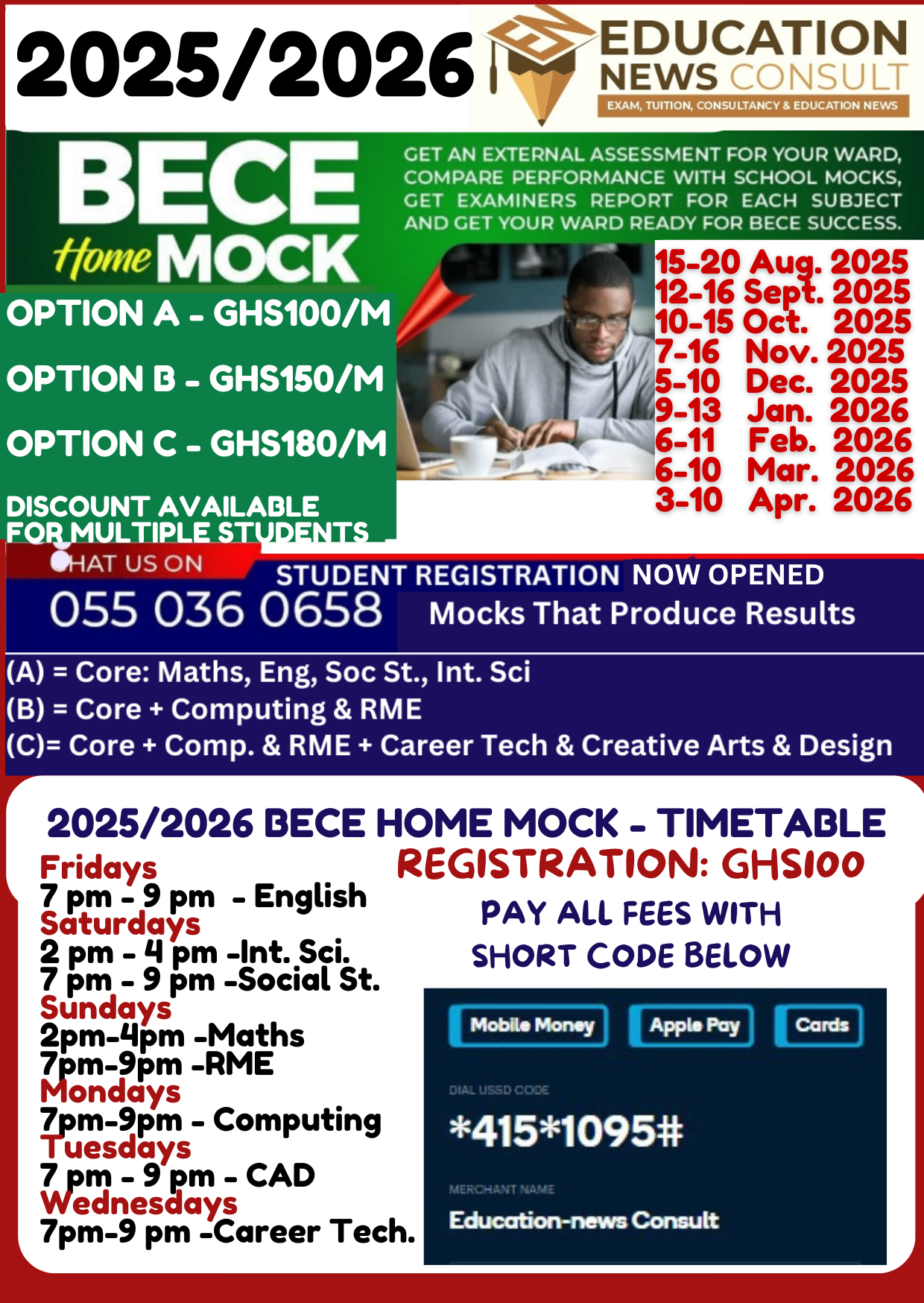The 2025 school placement, when released for students placed in SHSs and TVET institutions, can be checked by students and parents on both mobile phones and laptops or desktop computers.
It is smart and easy to check the placement on the mobile phone because you can check it on the go and anywhere.
The good thing about checking the placement is that you do not need to buy a placement checker.
The Ministry of Education will offer this service for free.
All you need is your index number followed by the year you sat the exam and your valid date of birth.
Do I have to buy a CSSPS e-voucher?
Let us look at the simple steps:How to check school placement on the phone.
Step 1: Go to the website www.cssps.gov.gh/hub

Step 2: Enter your 10-digit BECE index number followed by the last 2 digits of the year of examination. For example, 100000000025 for the year 2025.
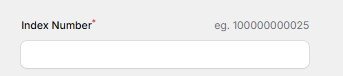
Step 3: Select the candidate’s date of birth used for registration.
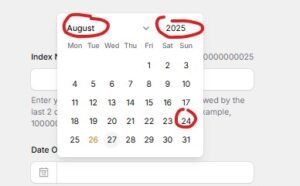
Step 4: Click on ‘sign in‘ and wait patiently for the page to load your placement details.

Step 5: Print your placement form, prospectus, enrollment form, and any other document to be printed from the portal.
If you are not placed by a qualified person, you may be offered the chance to use the self-placement module. We have a detailed write-up on that. Read it here >> 2025 BECE School Self-Placement: Here is a guide
www.cssps.gov.gh is the only website where the 2025 CSSPS placement will be published.
All candidates should note that they will be placed if they obtained grade 9 in English or Mathematics. BECEPrep has a detailed informative post on this. Read it here >>> No School Placement For These 2025 BECE Students.
READ: Cancellation of BECE results: WAEC starts sending official notification to affected schools
By following these simple steps, 2025 school placements are on the phone anywhere.